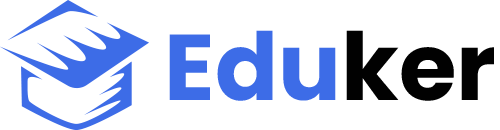PCRE 正则表达式
PCRE 正则表达式
PCRE 是一个流行的正则表达式库,它可以在 C++、PHP、Python、Perl 等语言中使用。在本文中,我们将介绍 PCRE 的基础知识以及如何在程序中使用 PCRE 进行正则匹配。
PCRE 基础知识
PCRE 是 Perl 兼容的正则表达式库,它的正则表达式语法与 Perl 类似。下面是几个常用的 PCRE 元字符以及它们的含义:
.:匹配任意单个字符,除了换行符。
|:表示“或”的关系。
^:匹配字符串的开头。
$:匹配字符串的结尾。
[]:匹配括号中的任意一个字符。
():将括号中的内容作为一个整体进行匹配。
除了这些元字符外,还有许多其他的元字符,读者可以在 PCRE 的官网上查阅。
在 C++ 程序中使用 PCRE
在 C++ 程序中使用 PCRE,需要引入 pcre.h 头文件,以及链接 libpcre 库。下面是一个简单的示例程序:
#include
#include
int main() {
const char* pattern = "\\d+";
const char* subject = "12345";
pcre* re;
const char* error;
int erroffset;
re = pcre_compile(pattern, 0, &error, &erroffset, NULL);
if (re == NULL) {
std::cerr << "pcre_compile failed at offset " << erroffset << ": " << error << std::endl;
return 1;
}
int ovector[3];
int rc = pcre_exec(re, NULL, subject, strlen(subject), 0, 0, ovector, 3);
if (rc < 0) {
if (rc == PCRE_ERROR_NOMATCH) {
std::cerr << "No match" << std::endl;
}
else {
std::cerr << "pcre_exec failed: " << rc << std::endl;
}
pcre_free(re);
return 1;
}
std::cout << "Matched: " << std::string(subject + ovector[0], ovector[1] - ovector[0]) << std::endl;
pcre_free(re);
return 0;
}
代码中使用了 pcre_compile 函数编译正则表达式,然后使用 pcre_exec 函数进行匹配。pcre_exec 函数返回值非负表示匹配成功,同时也返回匹配位置的信息。代码中将匹配的结果打印到标准输出中。
在 PHP 程序中使用 PCRE
在 PHP 程序中使用 PCRE,可以直接使用 preg_match 函数进行正则匹配。下面是一个简单的示例程序:
$subject = "Hello World!";
$pattern = "/(w+)/";
$num = preg_match($pattern, $subject, $match);
if ($num > 0) {
echo "Matched: " . $match[0] . "\n";
}
else {
echo "No match\n";
}
在 Python 程序中使用 PCRE
在 Python 程序中使用 PCRE,可以使用 re 模块进行正则匹配。下面是一个简单的示例程序:
import re
subject = "Hello World!"
pattern = r"(w+)"
match = re.search(pattern, subject)
if match:
print("Matched: " + match.group(0))
else:
print("No match")
代码中使用 re.search 函数进行正则匹配,并将匹配的结果打印到标准输出中。
总结
在本文中,我们介绍了 PCRE 的基础知识以及如何在 C++、PHP、Python 中使用 PCRE 进行正则匹配。PCRE 是一个非常强大的正则表达式库,它可以帮助程序员快速准确地进行字符串的匹配和替换操作。掌握 PCRE 的使用,可以大大提高编程效率。